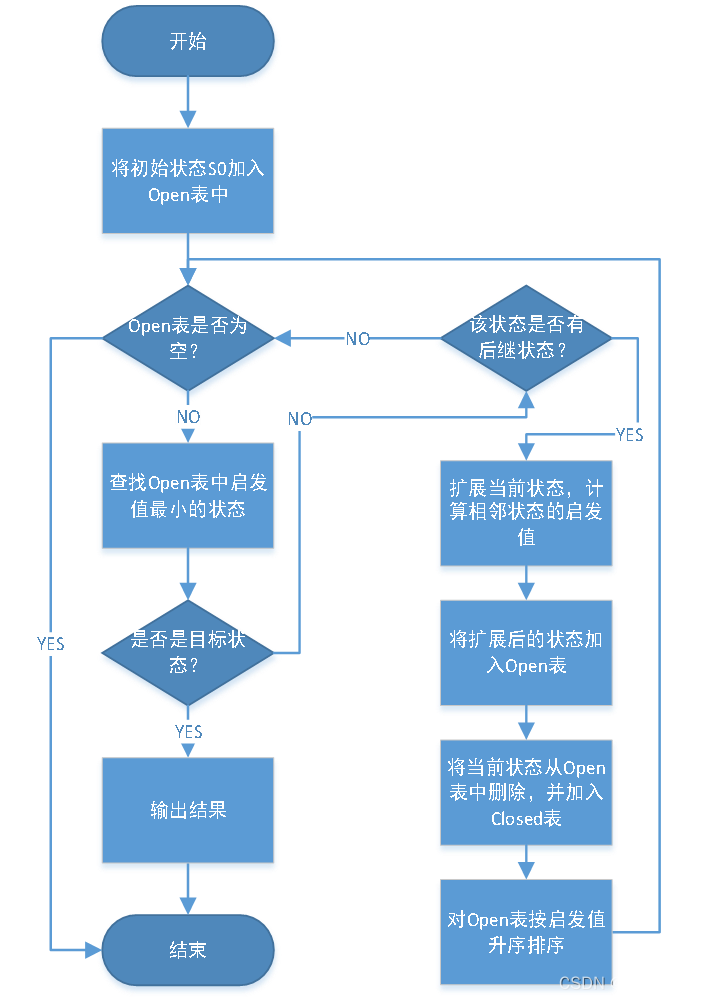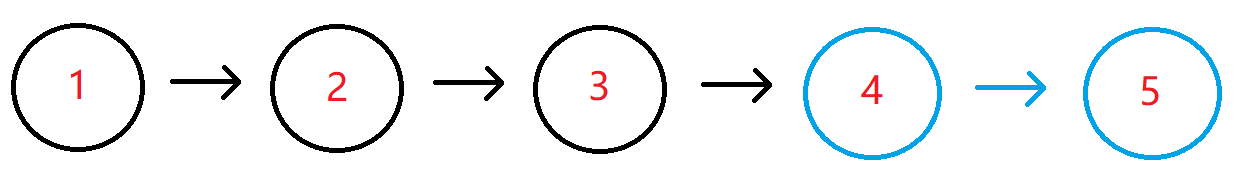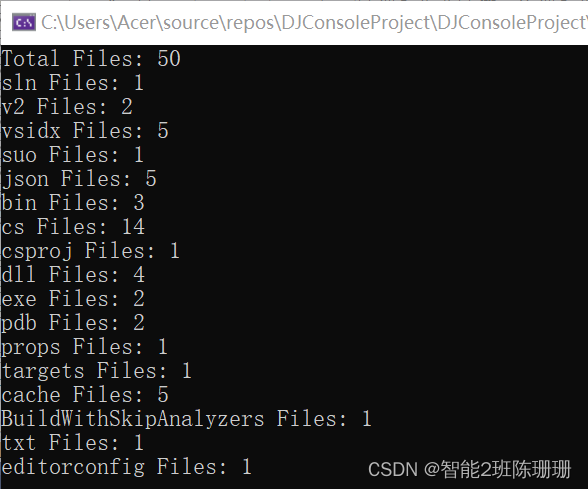前面两篇文章我们分别总结了Android四种Service的基本使用以及源码层面总结一下startService的执行过程,本篇继续从源码层面总结bindService的执行过程。
本文依然按着是什么?有什么?怎么用?啥原理?的步骤来分析。
bindService使用方法和调用流程都与startService时有很多相似之处,方便的话请先阅读上一篇《展开说说:Android服务之startService解析》。
- 是什么
调用bindService()来创建,调用方可以通过一个IBinder接口和service进行通信,需要通过ServiceConnection建立连接。多用于有交互的场景。
只能调用方通过unbindService()方法来断开连接。调用方可以和Service通讯,并且一个service可以同时和多个调用方存在绑定关系,解除绑定也需要所有调用全部解除绑定之后系统才会销毁service。
2、有什么
Service和Activity一样也有自己的生命周期,也需要在AndroidManifest.xml中注册。另外bindService的使用比startService要复杂一些:第一需要中创建一个Binder子类并定义方法来给使用者调用在onBind方法中返回它的实例;第二使用者需要创建ServiceConnection对象,并在onServiceConnected回调方法调用Binder子类中定义方法。
2.1 在AndroidManifest.xml中注册
和startService注册流程一样:
<service android:name="com.example.testdemo.service.ServiceJia" />
2.2 bindService时Service的生命周期
与startService时执行的生命周期有些不同。
onCreate
它只在Service刚被创建的时刻被调用,Service在运行中,这个方法将不会被调用。也就是只有经历过onDestroy生命周期以后再次。
onBind
当另一个组件调用 bindService()想要与Service绑定(例如执行 RPC)时执行,在此方法的实现中,必须通过返回 IBinder 提供一个接口,供客户端用来与服务通信。您必须始终实现此方法;但是,如果您不想允许绑定,则应返回 null。这个方法默认时返回null。
onUnbind
调用方调用 unbindService() 来解除Service绑定时执行。
onDestroy
所有绑定到Service的调用方都解绑以后,则系统会销毁该服务。
onRebind
当Service中的onUnbind方法返回true,并且Service调用unbindService之后并没有销毁,此时重新绑定时将会触发onRebind。Service执行过onBind又onUnbind返回true并且还没执行onDestroy,等再次bindService就会执行它。
日志打印
bindService
2024-12-01 11:19:14.434 30802-30802/com.example.testdemo3 E/com.example.testdemo3.service.ServiceJia: onCreate:
2023-12-01 11:19:14.436 30802-30802/com.example.testdemo3 E/com.example.testdemo3.activity.ServiceActivity: onServiceConnected:
2023-12-01 11:19:14.436 30802-30802/com.example.testdemo3 E/com.example.testdemo3.service.ServiceJia: JiaBinder --doSomething: start conncetion //这里不是生命周期,是binder对象调用binder内方法的打印,证明完成交互
unbindService
2023-12-01 11:21:10.705 12765-12765/com.example.testdemo3 E/com.example.testdemo3.service.ServiceJia: onUnbind:
2023-12-01 11:21:10.705 12765-12765/com.example.testdemo3 E/com.example.testdemo3.service.ServiceJia: onDestroy:
- 怎么用
因为是有交互的嘛,因此肯定比那些启动以后就成了甩手掌柜的startService使用稍微负责一些,第一需要中创建一个Binder子类并定义方法来给使用者调用在onBind方法中返回它的实例;第二使用者需要创建ServiceConnection对象,并在onServiceConnected回调方法调用Binder子类中定义方法。
具体可以参考前面的《展开说说:Android四大组件之Service使用》已经总结了使用方法,这里不在赘述。
- 啥原理,SDK版本API 30
bindService调用流程都与startService时有很多相似之处,方便的话请先阅读上一篇《展开说说:Android服务之startService解析》。
bindService的启动方法是调用
Intent serviceIntent = new Intent(ServiceActivity.this, ServiceJia.class);
bindService(serviceIntent,serviceConnection, Context.BIND_AUTO_CREATE)然后我们顺着bindService方法开始解析源码,Go :
4.1 从ContexWrapper的bindService开始,同startService:
@Override
public boolean bindService(Intent service, ServiceConnection conn,
int flags) {
return mBase.bindService(service, conn, flags);
}4.2 ContextImpl类bindService
mBase的类型是Context,但实际代码逻辑是在它的实现类ContextImpl类。
@Override
public boolean bindService(Intent service, ServiceConnection conn, int flags) {
warnIfCallingFromSystemProcess();
return bindServiceCommon(service, conn, flags, null, mMainThread.getHandler(), null,
getUser());
}
private boolean bindServiceCommon(Intent service, ServiceConnection conn, int flags,
String instanceName, Handler handler, Executor executor, UserHandle user) {
// Keep this in sync with DevicePolicyManager.bindDeviceAdminServiceAsUser.
IServiceConnection sd;
if (conn == null) {
throw new IllegalArgumentException("connection is null");
}
if (handler != null && executor != null) {
throw new IllegalArgumentException("Handler and Executor both supplied");
}
if (mPackageInfo != null) {
if (executor != null) {
sd = mPackageInfo.getServiceDispatcher(conn, getOuterContext(), executor, flags);
} else {
sd = mPackageInfo.getServiceDispatcher(conn, getOuterContext(), handler, flags);
}
} else {
throw new RuntimeException("Not supported in system context");
}
validateServiceIntent(service);
try {
IBinder token = getActivityToken();
if (token == null && (flags&BIND_AUTO_CREATE) == 0 && mPackageInfo != null
&& mPackageInfo.getApplicationInfo().targetSdkVersion
< android.os.Build.VERSION_CODES.ICE_CREAM_SANDWICH) {
flags |= BIND_WAIVE_PRIORITY;
}
service.prepareToLeaveProcess(this);
int res = ActivityManager.getService().bindIsolatedService(
mMainThread.getApplicationThread(), getActivityToken(), service,
service.resolveTypeIfNeeded(getContentResolver()),
sd, flags, instanceName, getOpPackageName(), user.getIdentifier());
if (res < 0) {
throw new SecurityException(
"Not allowed to bind to service " + service);
}
return res != 0;
} catch (RemoteException e) {
throw e.rethrowFromSystemServer();
}
}
bindService调用bindServiceCommon方法。将ServiceConnection 转为Binder的实现类IServiceConnection方便跨进程的远程服务的回调自己定义的方法。
4.3 来到LoadedApk
final @NonNull LoadedApk mPackageInfo;
因此来到LoadedApk 查看getServiceDispatcher方法:
@UnsupportedAppUsage
public final IServiceConnection getServiceDispatcher(ServiceConnection c,
Context context, Handler handler, int flags) {
return getServiceDispatcherCommon(c, context, handler, null, flags);
}
private IServiceConnection getServiceDispatcherCommon(ServiceConnection c,
Context context, Handler handler, Executor executor, int flags) {
synchronized (mServices) {
LoadedApk.ServiceDispatcher sd = null;
ArrayMap<ServiceConnection, LoadedApk.ServiceDispatcher> map = mServices.get(context);
if (map != null) {
if (DEBUG) Slog.d(TAG, "Returning existing dispatcher " + sd + " for conn " + c);
sd = map.get(c);
}
if (sd == null) {
if (executor != null) {
sd = new ServiceDispatcher(c, context, executor, flags);
} else {
sd = new ServiceDispatcher(c, context, handler, flags);
}
if (DEBUG) Slog.d(TAG, "Creating new dispatcher " + sd + " for conn " + c);
if (map == null) {
map = new ArrayMap<>();
mServices.put(context, map);
}
map.put(c, sd);
} else {
sd.validate(context, handler, executor);
}
return sd.getIServiceConnection();
}
}private final ArrayMap<Context, ArrayMap<ServiceConnection, LoadedApk.ServiceDispatcher>> mServices
= new ArrayMap<>();
mServices记录了应用当前活动的ServiceConnection和ServiceDispatcher的映射关系,不知是否记得ActivityThread中也有一个final ArrayMap<IBinder, Service> mServices = new ArrayMap<>(); 记录了IBinder,和Service的映射关系。
继续说LoadedApk中的service哈,上面代码会判断是否存在相同的ServiceConnection,如果不存在就创建新ServiceDispatcher实例并将其存储在mService中,key时ServiceConnection,value为ServiceDispatcher,ServiceDispatcher内部存储了ServiceConnection和InnerConnection对象。在调用bindService以后Service和调用方成功建立连接时系统会通过InnerConnection调用ServiceConnection中的onServiceConnected方法,此时我们就可以利用传过来的IBinder调用Service中的方法完成交互了。这个过程支持跨进程IPC通信,比如两个进程使用AIDL通信。
4.4 ContextImpl类bindService的bindIsolatedService
返回头看上面4.2中的bindService方法,继续向下看会调用ActivityManagerService的bindIsolatedService方法:
synchronized(this) {
return mServices.bindServiceLocked(caller, token, service,
resolvedType, connection, flags, instanceName, callingPackage, userId);
}4.5 来到ActiveService类的bindServiceLocked
继续调用本类的bringUpServiceLocked:
bringUpServiceLocked(serviceRecord,
serviceIntent.getFlags(),
callerFg, false, false);
在调用本类realStartServiceLocked:
realStartServiceLocked(r, app, execInFg);
一般来说源码中当一个方法多次穿梭调用之后突然带上了real,那一定是离真相不远了。
app.thread.scheduleCreateService(r, r.serviceInfo,
mAm.compatibilityInfoForPackage(r.serviceInfo.applicationInfo),
app.getReportedProcState());
这一行就很熟悉了,和上一篇startService一样,调用的ApplicationThread来创建Service实例并调用它的onCreate生命周期。
上一篇分析这个方法之下是调用onStartCommand生命周期
,没错这里也不例外下面requestServiceBindingsLocked(r, execInFg)也会去调用ApplicationThread的scheduleBindService:
r.app.thread.scheduleBindService(r, i.intent.getIntent(), rebind,
r.app.getReportedProcState());
4.6来到ApplicationThread
利用它封装的handler发送BIND_SERVICE消息:
public final void scheduleBindService(IBinder token, Intent intent,
boolean rebind, int processState) {
updateProcessState(processState, false);
BindServiceData s = new BindServiceData();
s.token = token;
s.intent = intent;
s.rebind = rebind;
if (DEBUG_SERVICE)
Slog.v(TAG, "scheduleBindService token=" + token + " intent=" + intent + " uid="
+ Binder.getCallingUid() + " pid=" + Binder.getCallingPid());
sendMessage(H.BIND_SERVICE, s);
}接收消息:
case BIND_SERVICE:
Trace.traceBegin(Trace.TRACE_TAG_ACTIVITY_MANAGER, "serviceBind");
handleBindService((BindServiceData)msg.obj);
Trace.traceEnd(Trace.TRACE_TAG_ACTIVITY_MANAGER);
break;关键来咯:
private void handleBindService(BindServiceData data) {
Service s = mServices.get(data.token);
if (DEBUG_SERVICE)
Slog.v(TAG, "handleBindService s=" + s + " rebind=" + data.rebind);
if (s != null) {
try {
data.intent.setExtrasClassLoader(s.getClassLoader());
data.intent.prepareToEnterProcess();
try {
if (!data.rebind) {
IBinder binder = s.onBind(data.intent);
ActivityManager.getService().publishService(
data.token, data.intent, binder);
} else {
s.onRebind(data.intent);
ActivityManager.getService().serviceDoneExecuting(
data.token, SERVICE_DONE_EXECUTING_ANON, 0, 0);
}
} catch (RemoteException ex) {
throw ex.rethrowFromSystemServer();
}
} catch (Exception e) {
if (!mInstrumentation.onException(s, e)) {
throw new RuntimeException(
"Unable to bind to service " + s
+ " with " + data.intent + ": " + e.toString(), e);
}
}
}
}上面代码显示根据token获取Service对象,然后判断首次绑定就调用onBind生命周期,已经绑定过就调用onReBind生命周期,返回的IBinder对象就可以用来调用Service中的方法了。但是为了让调用方拿到这个IBinder就同过onServiceConnected方法回调回去,这个工作就有ActivityManagerService的publishService方法来完成。
4.6 来到ActivityManagerService
public void publishService(IBinder token, Intent intent, IBinder service) {
// Refuse possible leaked file descriptors
if (intent != null && intent.hasFileDescriptors() == true) {
throw new IllegalArgumentException("File descriptors passed in Intent");
}
synchronized(this) {
if (!(token instanceof ServiceRecord)) {
throw new IllegalArgumentException("Invalid service token");
}
mServices.publishServiceLocked((ServiceRecord)token, intent, service);
}
}然后它有调用了ActiveService的publishServiceLocked方法来处理:
void publishServiceLocked(ServiceRecord r, Intent intent, IBinder service) {
final long origId = Binder.clearCallingIdentity();
try {
if (DEBUG_SERVICE) Slog.v(TAG_SERVICE, "PUBLISHING " + r
+ " " + intent + ": " + service);
if (r != null) {
Intent.FilterComparison filter
= new Intent.FilterComparison(intent);
IntentBindRecord b = r.bindings.get(filter);
if (b != null && !b.received) {
b.binder = service;
b.requested = true;
b.received = true;
ArrayMap<IBinder, ArrayList<ConnectionRecord>> connections = r.getConnections();
for (int conni = connections.size() - 1; conni >= 0; conni--) {
ArrayList<ConnectionRecord> clist = connections.valueAt(conni);
for (int i=0; i<clist.size(); i++) {
ConnectionRecord c = clist.get(i);
if (!filter.equals(c.binding.intent.intent)) {
if (DEBUG_SERVICE) Slog.v(
TAG_SERVICE, "Not publishing to: " + c);
if (DEBUG_SERVICE) Slog.v(
TAG_SERVICE, "Bound intent: " + c.binding.intent.intent);
if (DEBUG_SERVICE) Slog.v(
TAG_SERVICE, "Published intent: " + intent);
continue;
}
if (DEBUG_SERVICE) Slog.v(TAG_SERVICE, "Publishing to: " + c);
try {
c.conn.connected(r.name, service, false);
} catch (Exception e) {
Slog.w(TAG, "Failure sending service " + r.shortInstanceName
+ " to connection " + c.conn.asBinder()
+ " (in " + c.binding.client.processName + ")", e);
}
}
}
}
serviceDoneExecutingLocked(r, mDestroyingServices.contains(r), false);
}
} finally {
Binder.restoreCallingIdentity(origId);
}
}它在for循环里调用一行代码:
c.conn.connected(r.name, service, false);
顺着代码看:
Conn的类型是是在ConnectionRecord类定义的IServiceConnection:
final IServiceConnection conn; // The client connection.
Service就是建立连接的Ibinder实例。
4.7再次来到LoadedApk类
看一下IServiceConnection类connected方法:
private static class InnerConnection extends IServiceConnection.Stub {
@UnsupportedAppUsage
final WeakReference<LoadedApk.ServiceDispatcher> mDispatcher;
InnerConnection(LoadedApk.ServiceDispatcher sd) {
mDispatcher = new WeakReference<LoadedApk.ServiceDispatcher>(sd);
}
public void connected(ComponentName name, IBinder service, boolean dead)
throws RemoteException {
LoadedApk.ServiceDispatcher sd = mDispatcher.get();
if (sd != null) {
sd.connected(name, service, dead);
}
}
}而它又调用了ActivityThread类,mActivityThread就是其中Handler子类 H ,这一步就是为了利用Handler在主线程回调给调用方的onServiceConnected:
public void connected(ComponentName name, IBinder service, boolean dead) {
if (mActivityExecutor != null) {
mActivityExecutor.execute(new RunConnection(name, service, 0, dead));
} else if (mActivityThread != null) {
mActivityThread.post(new RunConnection(name, service, 0, dead));
} else {
doConnected(name, service, dead);
}
}RunConnection 的实现:
private final class RunConnection implements Runnable {
RunConnection(ComponentName name, IBinder service, int command, boolean dead) {
mName = name;
mService = service;
mCommand = command;
mDead = dead;
}
public void run() {
if (mCommand == 0) {
doConnected(mName, mService, mDead);
} else if (mCommand == 1) {
doDeath(mName, mService);
}
}
final ComponentName mName;
final IBinder mService;
final int mCommand;
final boolean mDead;
}回调onServiceConnected,彻底呼应上了:
public void doConnected(ComponentName name, IBinder service, boolean dead) {
ServiceDispatcher.ConnectionInfo old;
ServiceDispatcher.ConnectionInfo info;
synchronized (this) {
if (mForgotten) {
// We unbound before receiving the connection; ignore
// any connection received.
return;
}
old = mActiveConnections.get(name);
if (old != null && old.binder == service) {
// Huh, already have this one. Oh well!
return;
}
if (service != null) {
// A new service is being connected... set it all up.
info = new ConnectionInfo();
info.binder = service;
info.deathMonitor = new DeathMonitor(name, service);
try {
service.linkToDeath(info.deathMonitor, 0);
mActiveConnections.put(name, info);
} catch (RemoteException e) {
// This service was dead before we got it... just
// don't do anything with it.
mActiveConnections.remove(name);
return;
}
} else {
// The named service is being disconnected... clean up.
mActiveConnections.remove(name);
}
if (old != null) {
old.binder.unlinkToDeath(old.deathMonitor, 0);
}
}
// If there was an old service, it is now disconnected.
if (old != null) {
mConnection.onServiceDisconnected(name);
}
if (dead) {
mConnection.onBindingDied(name);
}
// If there is a new viable service, it is now connected.
if (service != null) {
mConnection.onServiceConnected(name, service);
} else {
// The binding machinery worked, but the remote returned null from onBind().
mConnection.onNullBinding(name);
}
}至此bindService的绑定流程分析完毕!
才疏学浅,如有错误,欢迎指正,多谢。